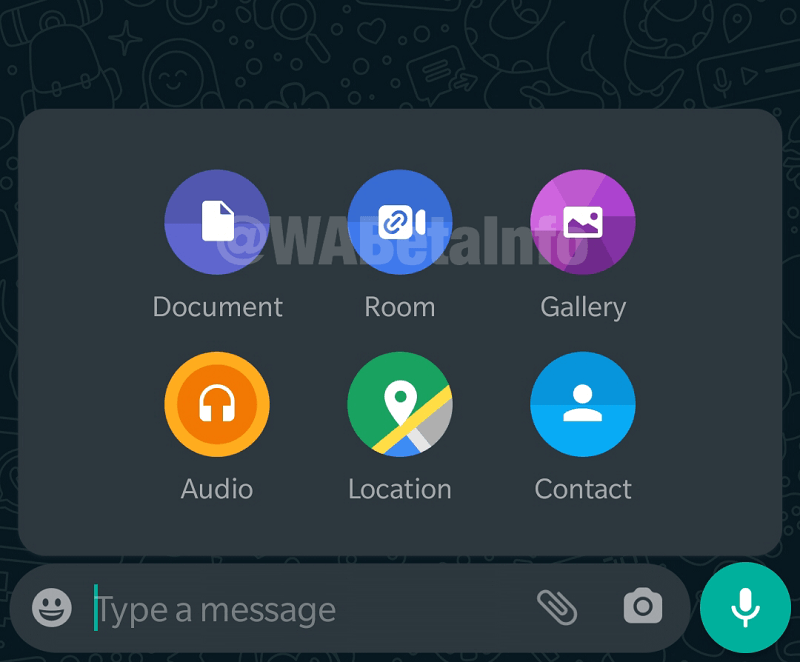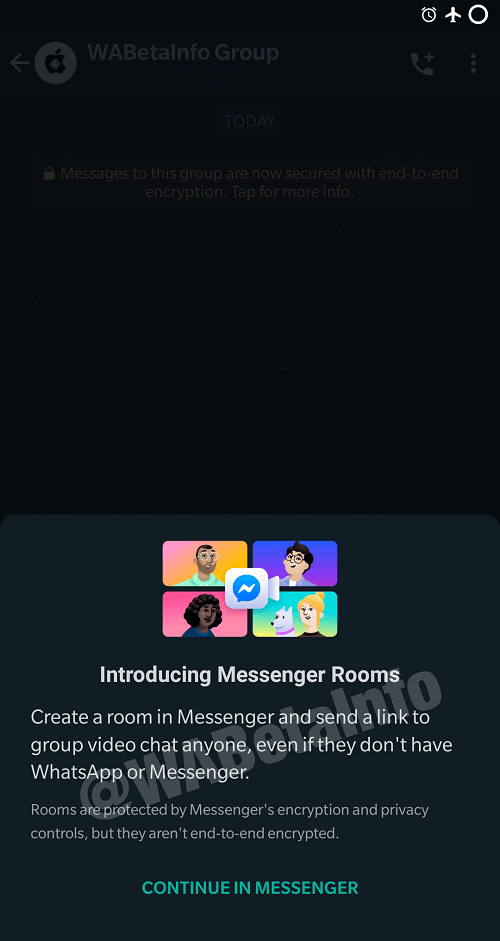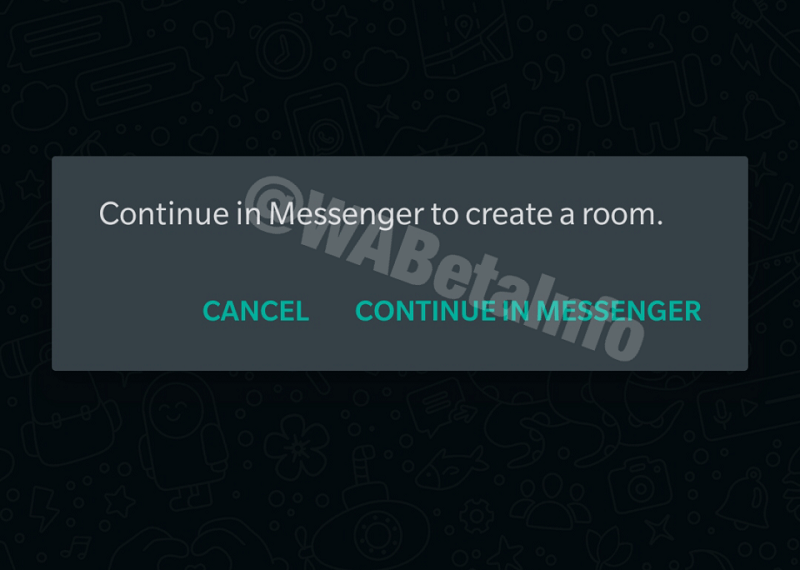Messenger Rooms is available globally, it’s a free video chat app from Facebook using which you can add upto 50 people in a room and guess what? There’s no time limit. It seems like parent company is working on adding a Messenger Rooms shortcut in WhatsApp app from where users can easily create a room and quickly redirected to Messenger app.
Messenger Rooms Shortcut in WhatsApp
Since Facebook have rolled out Messenger Rooms globally, WhatsApp also start testing Messenger Rooms shortcut feature with users having v2.20.163 Android beta in the USA and more countries in next few hours. To find out if you already get the feature, then you need to tap on attachment icon in the chat menu. If you’re lucky there will a new Rooms icon available in chat sheet. You will notice that Rooms shortcut take place of Camera action, the icon for same is already available in the chat bar. If you make a tap on Rooms shortcut, WhatsApp will show you introduction about what is Messenger Rooms and how to use it accompanied by link which reads “Continue in Messenger“ Apart from this, WhatsApp also added a Rooms icon in Call tab. Tapping on it will open Select Contact to call menu, in which you will find entry called ‘Create a room‘ When you tap on it, a quick dialog box with message “Continue in Messenger to create a room” will appear. Here, if you tap ‘Continue in Messenger‘ option, will open Messenger app on your phone. The feature is under development is available for users who’re using WhatsApp beta app for Android. It’s also expected that will see the feature soon in iOS app too. What are your thoughts about WhatsApp new feature in development? Are you using Messenger Rooms? Will you take help of this feature when you get it? Let us know in the comments. Thanks, Wabetainfo for the tip!