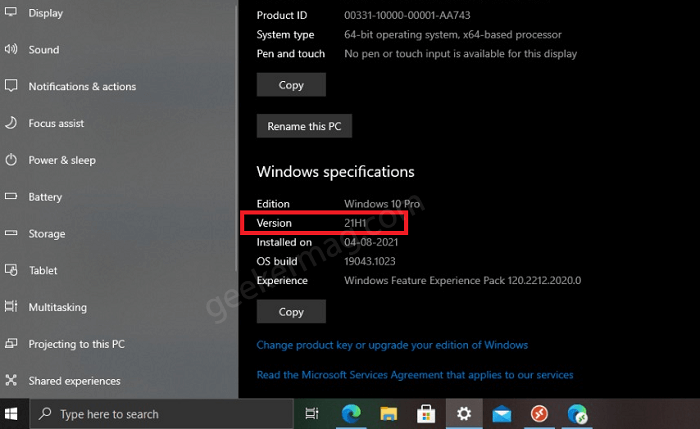It is very important for you to know the exact version of Windows before installing a new program for better compatibility. Some apps and programs are developed for a specific version of Windows. If you don’t know this, then the program will not work as expected. The situation can become worst and complicated if you’re not tech-savvy.
What Version Of Windows Do I Have?
No matter whatever is your reason behind knowing the version of Windows. Checking the Windows Version isn’t difficult. The process is almost the same for every Windows, be it Windows 10, Windows 8.1, or Windows 7. The following blog post quick instructions on how to quickly find it by making few clicks. Let’s start with:
Check & Find the Version of Windows 10
Launch Settings app by pressing WIN + I keys, then select System. Switch to the About tab and then on the right side, head over to the Windows Specification section. Here, you will find out what version of Windows 10 your device is running. Apart from that, you will also find other information like Windows 10 Edition and Build OS. Alternatively, you can type winver in the start menu search and when the same run command appears in results, click to open it. Here, you will also find a version of Windows 10
Check Version of Windows 8.1 and 8
To find the version of Windows, in Windows 8.1, follow the steps given below- Drag your mouse to the lower right corner on your screen, and then click on the settings. In the settings, head to the change PC settings. Now select PC and devices and then to PC info. Under the Windows section, you will find the edition of the Windows and the version you are currently running. You can find the architecture type (x64-bit and x32-bit) under the system type in the PC section.
Check Version of Windows 7
To check Windows Version in Windows, click on the start icon, and then type Computer in the search box. Right-click on the computer, and then click on properties. You will find the information about Windows (such as OS build, edition, Windows version) under the Windows Edition.