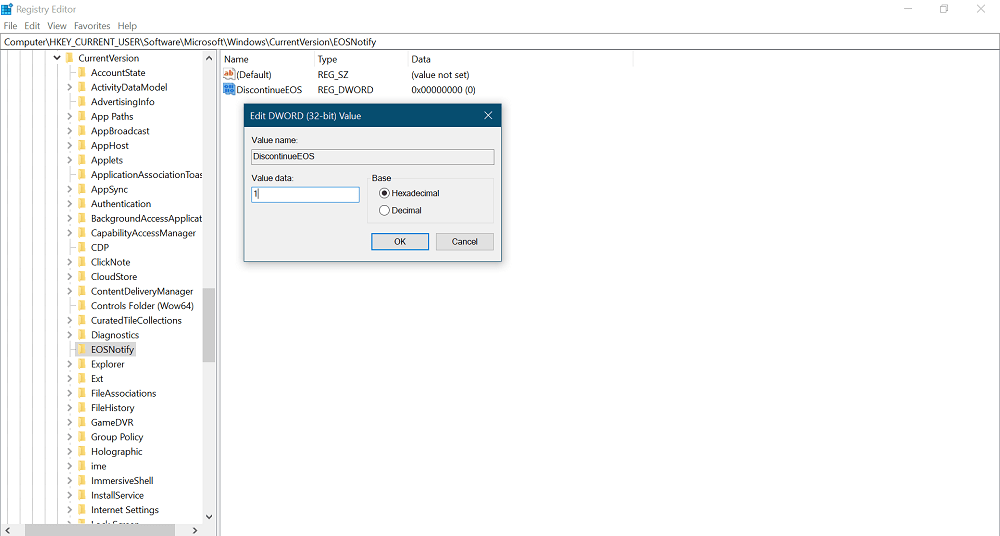Microsoft recently announced that starting 14th, 2020 they will end support for Windows 7 unless you have purchased Extended Security Updates. To inform users about this thing, the company will display a full-screen notification with a message which reads: You can click on the Remind me later button to skip the notification, but what makes this notification annoying is that it will appear each time the user access the system. Starting from January 14th 2020, support for Windows 7 is finished. Your PC is more vulnerable to viruses and malware due to: No security updates. No software updates. No technical support Microsoft strongly recommends using Windows 10 on a new PC for the latest security features and protection from malicious software. The implementation of the full-screen notification is already active in many devices who have installed the last monthly update for Windows 7 identified by the abbreviation KB4530734.
Disable “Your Windows 7 PC is out of Support” Notification Screen in Windows 7
In case, you want to get rid of this annoying full-screen warning then, fortunately, there’s a quick workaround to do so. Here’s what you need to do:
- Launch Registry editor. For that press WIN+R and in the space provided type regedit and click OK.
- Next, head over to following registry key: HKEY_CURRENT_USER/Software/Microsoft/Windows/CurrentVersion/EOSNotify
- Right-click on EOSNotify (on the right pane) and create a new 32-bit DWORD Value (regardless of the architecture of your device). You need to name it DiscontinueEOS and set its Value data to 1.
- Close everything and restart your computer to apply the changes. After doing this, you will no longer see the full-screen notification of the end of support in Windows 7. Via – Bleeping Computer