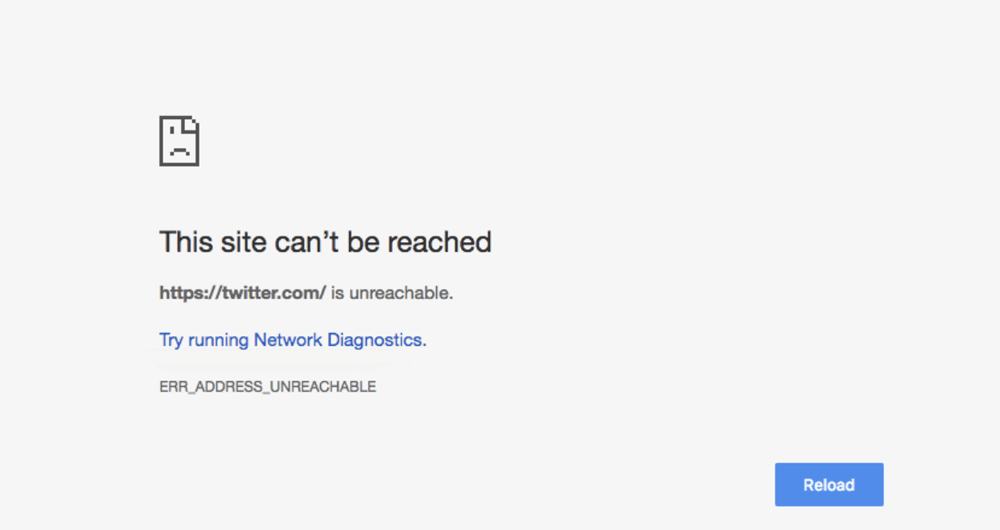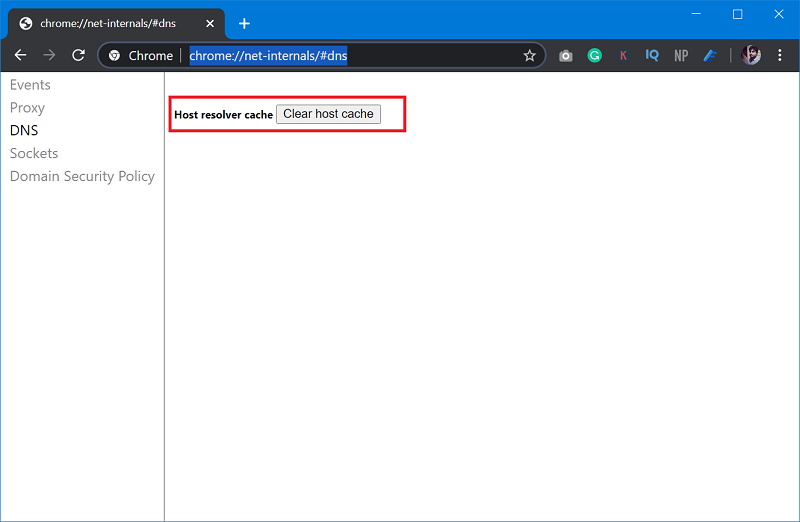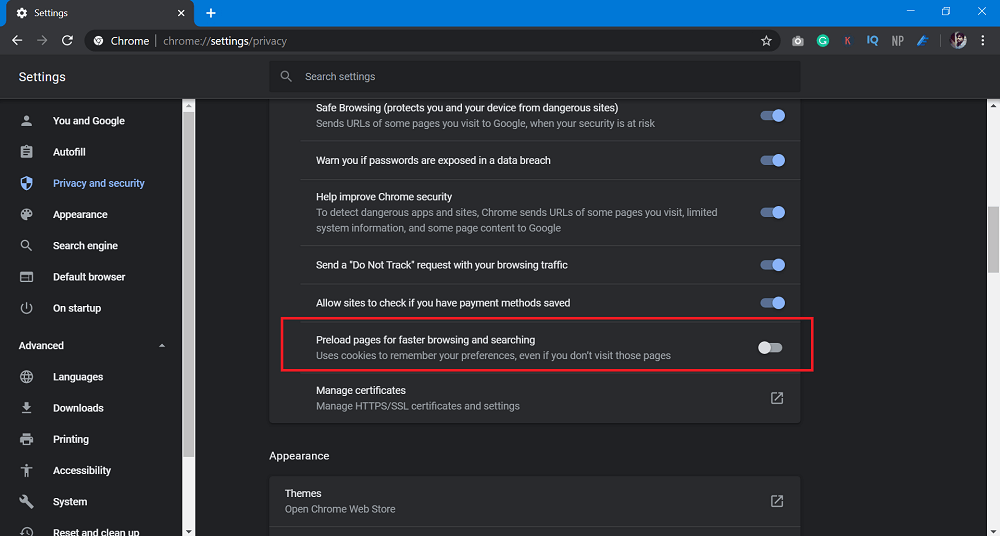Some users reporting on the internet that when they trying to visit their favorite sites, the browser throw up and error message which reads; Majority of the users also mentioned that relaunching browser, clearing cache, re-installing browser not fixing the issue. You might be interested in reading the post on Error Code: STATUS_INVALID_IMAGE_HASH Chrome and Error Code: ‘STATUS_ACCESS_VIOLATION’ Chrome.
Fix – Chrome ERR_ADDRESS_UNREACHABLE Error
To help out users facing the same issue, we decided to cover a blog post featuring all the possible ways to troubleshoot the issue.
Restart your modem
One of the quick and easiest solution to fix this error message is by restarting your modem. Doing this fix the issue. You can click on the Power button on the modem. Wait for 10-15 seconds and turn it on.
Clear Browsing History
Some user suggests that clearing browsing history of the browser fixed the issue for them. Here’s how you can clear it: You need to use CTRL + SHIFT + Enter keyboard combination to launch Clear browsing data dialog box. Here, you need to switch to Advanced tab. Now make sure that Browsing history and Hosted app data is selected. After that, click on the Clear data button.
Resetting TCP/IP
Some users also suggested that resetting TCP/IP fixed the issue. You can also try this method too. Here’s what you need to do: Launch Elevated Command Prompt on your computer. Next, you need to execute following commands back to back:
Clear Chrome DNS Cache
The solution in our blog post is to clear DNS Cache in Chrome browser, here’s how you can do that: ipconfig /renew In the Chrome New Tab Page address bar, you need to visit: chrome://net-internals/#dns Here, click on the Clear Host Cache button and then Relaunch the browser.
Disable DNS Prediction Services
Last solution in our blog post is to disable the DNS Prediction service in Chrome browser. Here’s how you can do that: In the Chrome New Page tab visit following address: chrome://settings/privacy Here, look for the option which reads “Preload pages for faster browsing and searching” and turn it off. Check out the solution on another Chrome error i.e. Error Code: sbox_fatal_memory_exceeded Chrome That’s all about this blog post. So which method help you in fixing ‘ERR_ADDRESS_UNREACHABLE’ Error in Google Chrome? Let us know in the comments.