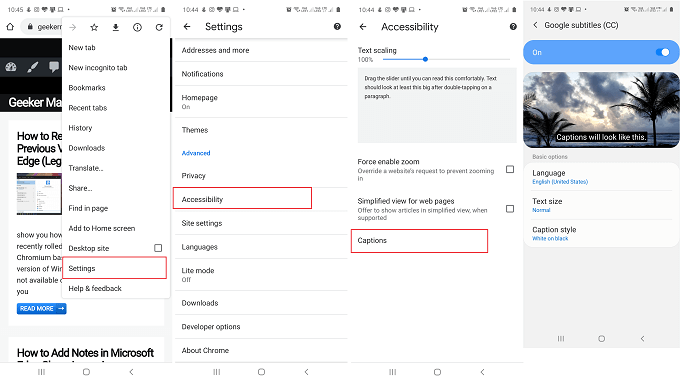Live Caption is handy accessibility feature which was first introduced by Google as Pixel 4 Exclusive. The feature is useful for the users who have hearing disabilities.
Customize Captions in Chrome for Android
Starting with latest version of Chrome for Android, the Google added a new setting using which users can customize Captions feature. Launch Chrome browser on your Android phone and then tap on the (three dots vertical icon) and select Settings. Next, select Accessibility and then select Captions. In the Caption page, you will find various options to customize the settings which includes:
Language – Select language depending on your regionTest Size – Change size of font, it offers five size, select the one which is perfect for you.Caption Style – Show you six different Caption style with different color scheme
What are your thoughts about the Captions feature in Chrome for Android? Do you find it useful? We would like to hear your opinion in the comments. v