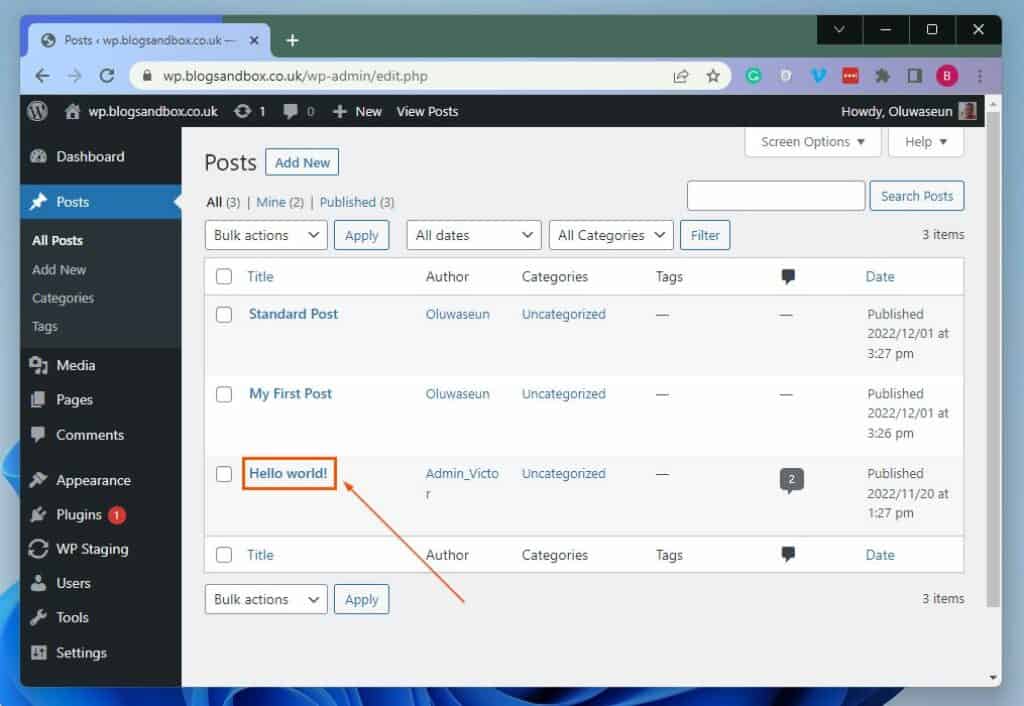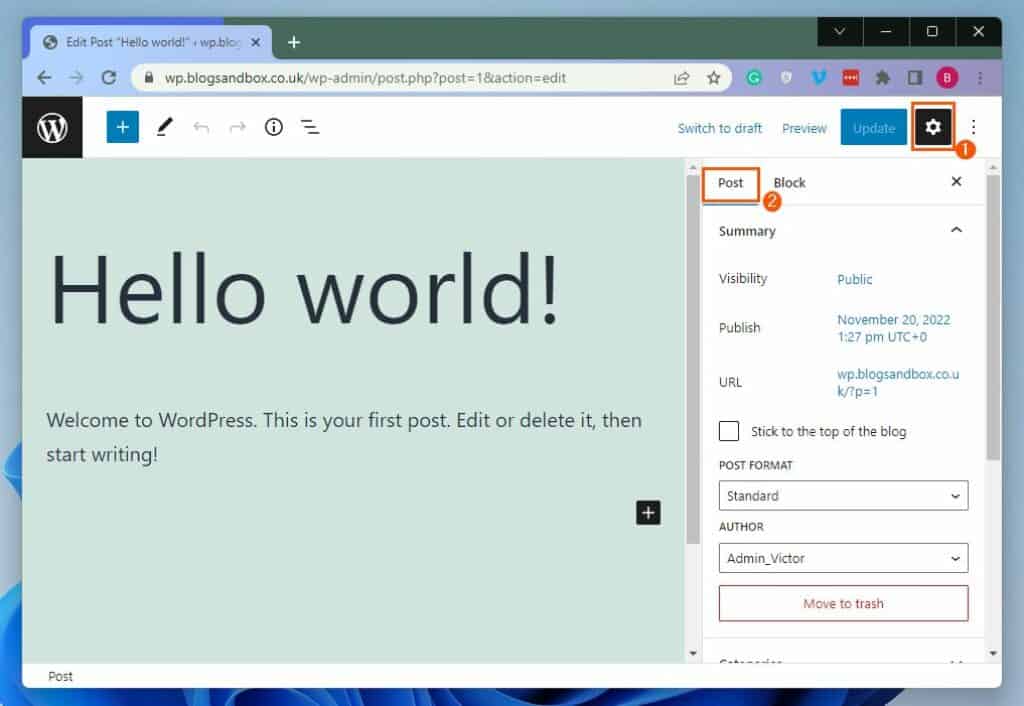In this straightforward guide, you will learn how to change the author of a specific WordPress post. This guide also teaches how to bulk change the author of multiple posts in WordPress.
Change The Author In WordPress For A Specific Post
There are two methods to change the author of a specific post on your WordPress website. Essentially, you can modify the author via Quick Edit on the Posts dashboard. You can also change the author of a particular post on your WordPress website using the Post Editor tab while editing the post. Well, the following sub-sections teach you these two methods to change the author of a specific post on WordPress.
How To Change Author Of A WordPress Post Via Quick Edit
How To Change Author Of A WordPress Post Through Post Editor Tab
Change The Author In WordPress For Multiple Posts In Bulk
Interestingly, you can also modify the author of numerous posts on your WordPress website in bulk. To accomplish that, observe the subsequent procedures below.
My Final Thoughts About Changing The Author In WordPress
For whatever reason, you may wish to assign a post(s) on your WordPress website/blog to another author. Fortunately, this guide demonstrated multiple ways to change the author in WordPress. To be specific, we learn two ways to change the author for a specific post in WordPress. This guide also taught us how to change the author of multiple posts in bulk. Hopefully, you found this guide helpful. If you did, we would love to know what you think – kindly share your thoughts with us at Itechguides Community Forum. However, if you have any problem with the procedures provided in this guide, please don’t hesitate to post it at Itechguides Community Forum. We have a team that will respond to you as quickly as possible. Finally, visit our WordPress & Websites How-Tos page for more WordPress guides.
References And Further Reading